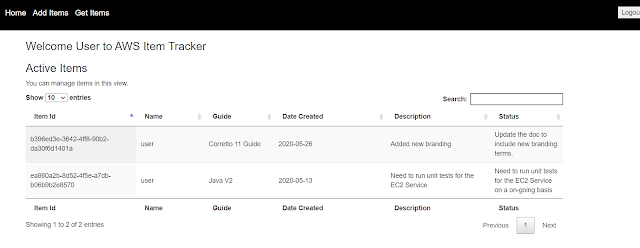Creating your first AWS Java web application

You can develop an AWS Web Application that users can use to submit data to an Amazon DynamoDB table. In addition to using Amazon DynamoDB, this web application also uses Amazon Simple Notification Service (Amazon SNS) and AWS Elastic Beanstalk. This application uses the software.amazon.awssdk.enhanced.dynamodb.DynamoDbEnhancedClient to store data within a DynamoDB table. After the DynamoDB table is updated, the application uses Amazon SNS to send a text message to notify a user. This application also uses Spring Boot APIs to build a model, views, and a controller. The DynamoDB enhanced client lets you map your client-side classes to Amazon DynamoDB tables. To use the DynamoDB enhanced client, you define the relationship between items in a DynamoDB table and their corresponding object instances in your code. The DynamoDB enhanced client enables you to do the following: Access your tables Perform various create, read, update, and delete (CRUD) operations Execute quer...